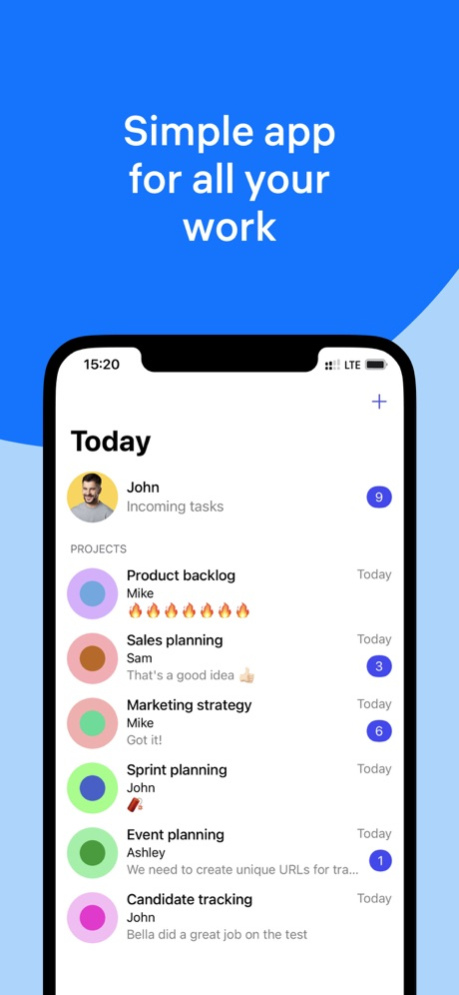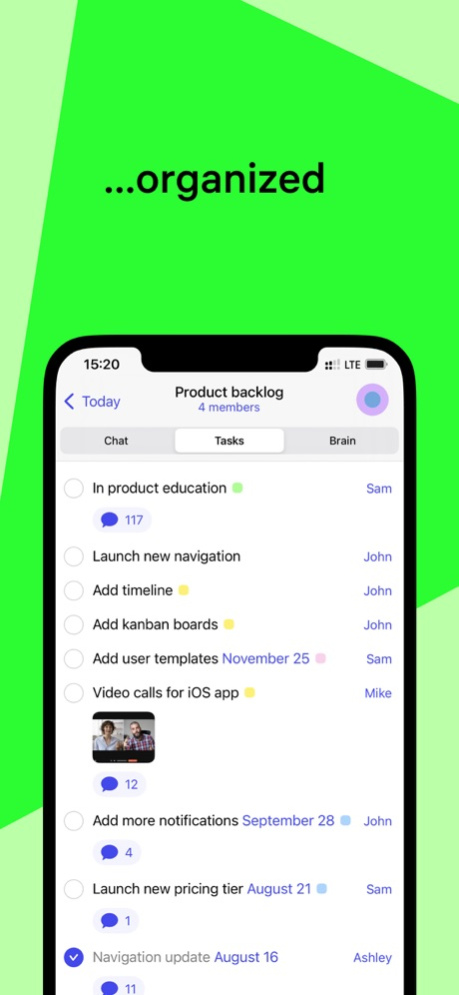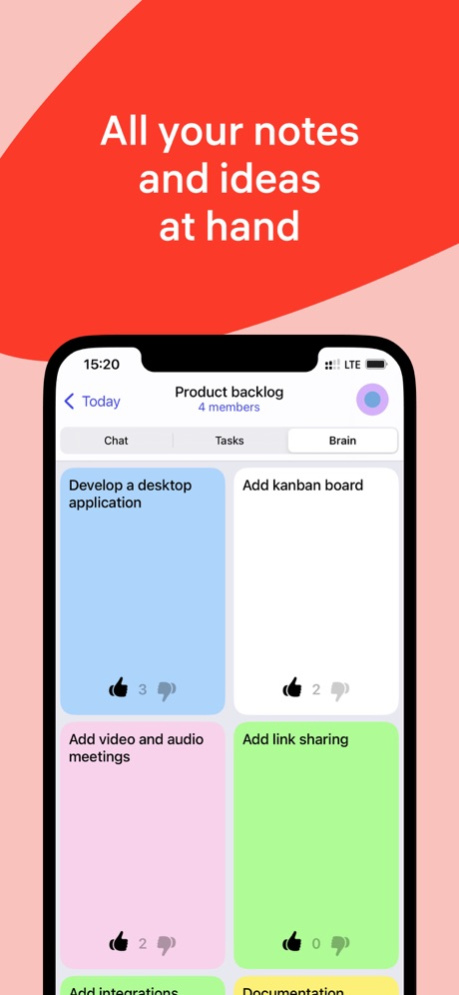Intranetus: Manage work & team 1.10
Free Version
Publisher Description
THE SIMPLEST APP FOR TEAM COLLABORATION
Intranetus is a space where your team works together.
Manage your team, create a marketing strategy or plan a quarterly budget: Intranetus combines a messenger, a task manager, and stores all project information in one place.
STAY CONNECTED.
Intranetus allows to exchange messages, attach files and documents, and gather tasks, notes and ideas from all participants in one place. No more switching between different email and messenger accounts: nothing ever gets lost in Intranetus.
STAY ORGANIZED.
Intranetus helps coordinate your team efforts, allows to quickly and easily manage all work processes such as holding meetings, setting goals and doing long-term planning.
COMPOUND YOUR TEAM KNOWLEDGE.
Intranetus is a space for open team work where everyone makes suggestions, shares ideas and gets feedback quickly. The Brain stores and organizes all project information, from meeting notes to quarterly reports and documents.
SIMPLICITY.
Intranetus is versatile and easy to use. It's ready for work immediately after installation and doesn't require any deployment or configuration.
MADE FOR WORK.
Intranetus securely separates work and personal spaces without losing important information. No more work-related notifications in your free time: use Intranetus only for business communication.
Take your teamwork to the next level with Intranetus!
Jun 24, 2022
Version 1.10
We listened to you and fixed several bugs
About Intranetus: Manage work & team
Intranetus: Manage work & team is a free app for iOS published in the Office Suites & Tools list of apps, part of Business.
The company that develops Intranetus: Manage work & team is Art. Lebedev Studio. The latest version released by its developer is 1.10.
To install Intranetus: Manage work & team on your iOS device, just click the green Continue To App button above to start the installation process. The app is listed on our website since 2022-06-24 and was downloaded 0 times. We have already checked if the download link is safe, however for your own protection we recommend that you scan the downloaded app with your antivirus. Your antivirus may detect the Intranetus: Manage work & team as malware if the download link is broken.
How to install Intranetus: Manage work & team on your iOS device:
- Click on the Continue To App button on our website. This will redirect you to the App Store.
- Once the Intranetus: Manage work & team is shown in the iTunes listing of your iOS device, you can start its download and installation. Tap on the GET button to the right of the app to start downloading it.
- If you are not logged-in the iOS appstore app, you'll be prompted for your your Apple ID and/or password.
- After Intranetus: Manage work & team is downloaded, you'll see an INSTALL button to the right. Tap on it to start the actual installation of the iOS app.
- Once installation is finished you can tap on the OPEN button to start it. Its icon will also be added to your device home screen.